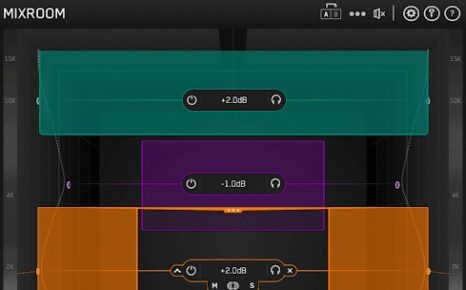
Review: Mixroom by Mastering The Mix
About
MIXROOM is an intelligent EQ that guides you to set the perfect balance of richness and clarity whether you’re working on a vocal, a synth or mastering your music.
MIXROOM analyses your audio and shows you which frequencies could be adjusted to improve your sound. The EQ target suggestion helps you get a solid starting point, from which you can tweak your sound to suit your preference.
MIXROOM has key benefits like:
- Specifically designed EQ filters that deliver maximum clarity & transparency in the mid and high frequency range.
- Genre and channel specific EQ target suggestions to take out the guesswork and give you pro-sounding results in seconds.
- Create your own EQ targets by importing reference tracks so you can get closer to the sound of your favorite tracks.
- Level match pointer on output gain to help you make sure you’re making real improvements to your music.
- Super-fast workflow with easily adjustable EQ bands and mid-side functionality.
- Clear and immersive mixing experience with the retina 3D & fully resizable user interface.
Our Review
So, let’s start with the plugin interface, which is actually emulating a room, hence the plugin name. On the vertical we have the frequencies while the depth represents the gain; a great way to visualize the tonal balance. From 320 Hz to 20 kHz MIXROOM will have you covered and it’s a great companion to BASSROOM which covers the lower range. Use them both together and your track will end up sounding awesome 🙂
Now it’s time to actually use it! The plugin could be used on the master bus or on an individual channel. We’re going to use MIXROOM on the master bus.
We tested the plugin on a dance track we made a couple of months ago. Remember, you have use the plugin as a guide and make the final adjustments according to your ears. We placed MIXROOM on the mix bus, after BASSROOM (which was already used in the previous mix). We loaded a reference track in the same dance genre and selected the chorus. Then we played the chorus of our own track. By clicking the “add smart bands” button we got the bands used as a starting point and which will benefit if adjusted. Then we lined up the gain slide to match the perceived loudness for both tracks. The results were almost instant: the track got rid of muddiness and everything became more clear and transparent. Instant professional sound in seconds 🙂 Of course, with more tweaking the results are even more impressive!
Keep in mind that you can also use the plugin presets for different genres but we feel the best results come from using reference tracks in the same genre and with similar arrangements.
Well done, Mastering The Mix, another 5 stars quality plugin!
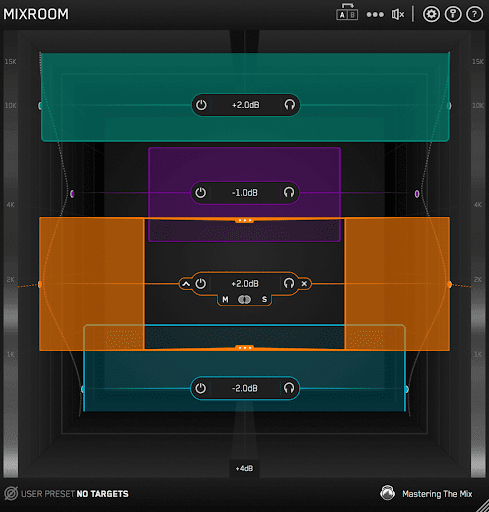
Our Ratings
Value for money: 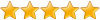 (5 / 5)
(5 / 5)
Ease of use: 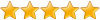 (5 / 5)
(5 / 5)
Features: 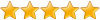 (5 / 5)
(5 / 5)
Presets: 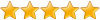 (5 / 5)
(5 / 5)
Summary: 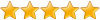 (5 / 5)
(5 / 5)
